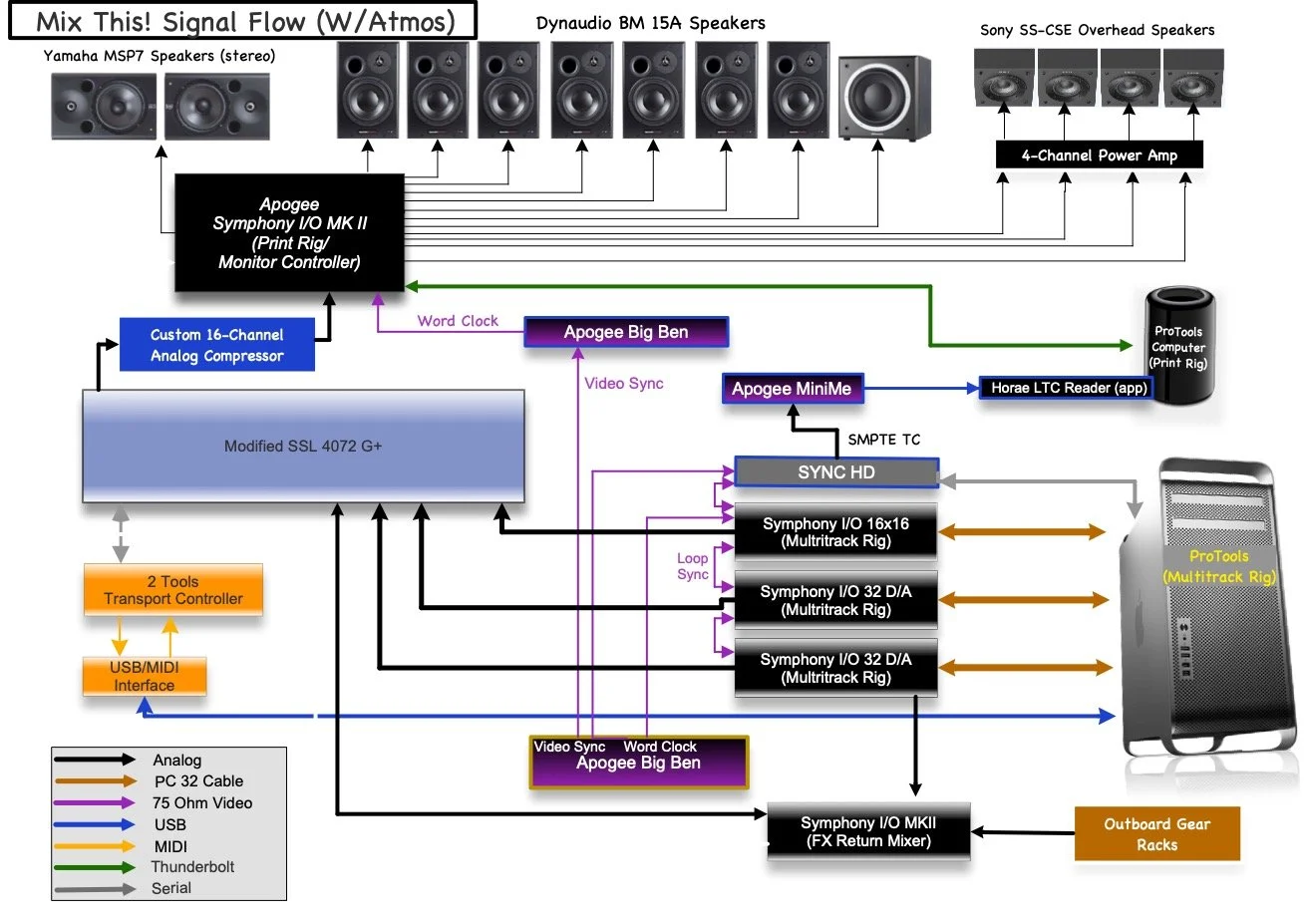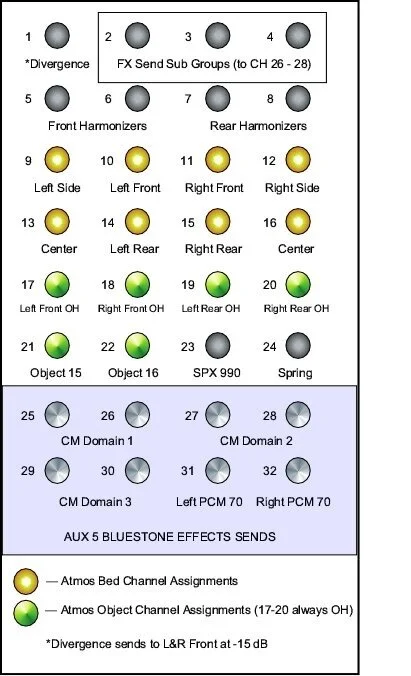THE CONTROL ROOM
72 Input SSL 4000G+
Main & Rolling Rack
Main Rack (straight)
Main Rack
Monitor & Travel Rack
Rolling Rack
FX Returns & Monitoring
THE MACHINE ROOM
"Machine Room" printer desk with the Mac Mini FTP Server
Computer. Converter & SSL Racks
Apogee Symphony Converter Rack with PT Print Rig and Dolby Atmos Render Computers
SSL Computer & PS Rack (right) with Multitrack Computer- SMPTE TC Distribution and Audio Servers Rack (left)
Mix This! Signal Flow Chart - Atmos 2022
SSL Group Assignments for Atmos & Effects
My friend, Roy Hendrickson asked about my SSL Group Bus assignments for Atmos. Here you go, Roy!—
As the SSL Group Bus section of the G/E series channel has a panner that pans between odd & even groups, this assignment configuration permits panning between, say Left Front and Left Side or Left Side and Left Rear speakers or Center and Left Front speakers. Or even Left Front and Left Front OH or Rear Left and Rear Left OH speakers. (Same for all the right speakers.)
The default channel configuration has the Small Fader in Post Large Fader mode and set at an initial setting of unity, or “0” attenuation, with the Group Bus pan button up. This allows you to print a stereo mix from the main channel panners via the stereo bus while printing the Atmos mix. The Small Fader can be used to trim level differences the mixer may want between the Stereo and Atmos mixes.
When panning between two busses, say Center (16) and Right Front (11), you’d want to push the pan button down, which engages the panner and drops the level to the selected busses by 3 dB, with the panner in the center position.
The Mix This! Desk has the “Bluestone Mod”. I have no idea where the name came from, but it converts the front/back quad panner into Aux 5 which sends to Group Busses 25 through 32.
The LFE channel is sent from Aux 4.